Come
on and do not lose a cool chance to create an impressive avatar in Skincraft 2 now. Actually, there are
many wonderful tools waiting for you to explore them. Take your time to see how
you can do to have the nicest avatar. Hurry to play this great Minecraft Skin
Editor in 2d Minecraft games online now.
 |
| Skincraft 2 game - Minecraft skin creator |
This
version is not the same as other Minecraft Skin game. Players have a right to
do what they want to change their character’s skin according their way. First
of all, please move to New Skin mode to select a cool structure. Your character
can be a white-block man, a robot, or a handsome Minecraft boy. The players
will be more creative than ever as they choose Custom mode.
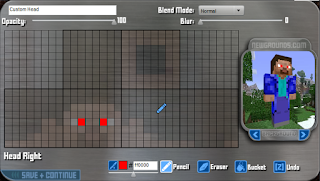 |
| Skincraft 2 game - Minecraft skin maker |
With
Custom, they are free to create their
own avatar as they expected. The players will use a color pencil and select
their favorite colors to paint them on each part of the body to have the
impressive skin. If they do any thing wrong they can delete. Let’s make your
character’s skin grateful, guys.
With
Pre-made mode, the players don’t need
to think of anything so much. All is available. They just choose each part of
the body and change its skin. However, the skin of their character is red only.
That is not great. Try to combine both of these modes and generate your avatar.
Interestingly,
fans can connect 2 layers to create their character’s skin. In some cases, they
will use Custom to customize a part of the body. Use Pre-made to decorate the
part they cannot do. There are many things you have yet to unlock. Let’s play
it and change your avatar into the unique one. Have fun with this Minecraft game!
Play
the game with the mouse only.




